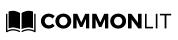Looking to set up your classes and students on CommonLit but aren’t sure how? Fortunately, we’ve made it easy and straightforward to do so.
If you haven’t created your CommonLit account yet, go here to create your account. If your district has set up CommonLit on Clever, you can also click on the CommonLit logo on your Clever dashboard to set up your account.
Once you’ve created your CommonLit account, there are three easy ways to set up your CommonLit classes: Google Classroom, Clever, or CommonLit class code.
Google Classroom
If you use Google Classroom, go to your Manage Classes page and click the button Import classes and students with Google Classroom to automatically roster your students. Not only will this create your classes and students’ accounts for you, but you will be able to post CommonLit assignments and scores to your Google Classroom stream. Students will also be set up to log into CommonLit using Google’s single sign on.
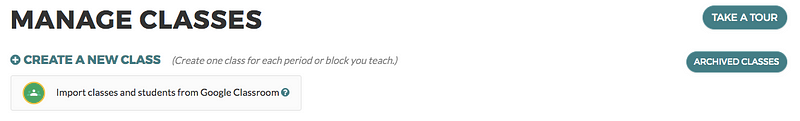
Clever
If your district is syncing with CommonLit through Clever, you can connect your CommonLit account to Clever and import your sections and students by simply logging into CommonLit from Clever. Log into Clever and click on the CommonLit logo to get started. Clever will automatically roster your classes to CommonLit for you, and your students will be able to login to CommonLit using Clever SSO.
You can also roster your classes to CommonLit by clicking Log in with Clever on the CommonLit login page.
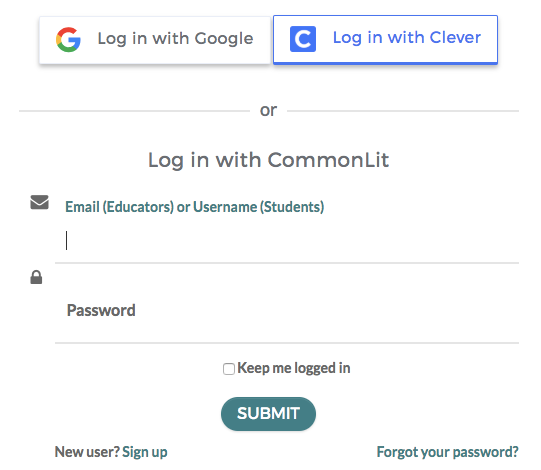
If your district uses Clever but is not yet syncing with CommonLit, email partnerships@commonlit.org and let us know who we should contact to get your school or district set up.
Class Code
If you don’t use Google Classroom or Clever, you can manually create a class by going to your Manage Classes page and clicking “Create a New Class.” Once you’ve created a class, share the unique class code with your students. They can use it to sign up on the CommonLit homepage.
Still having issues setting up your classes? Email help@commonlit.org and we’re more than happy to answer your questions.