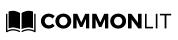Diving into an individual student’s data is a great way for teachers to develop a deep understanding of the student’s strengths and areas for growth. By analyzing different aspects of their performance, teachers can plan targeted instruction to give students exactly what they need to improve.
CommonLit’s data dashboard assists teachers in analyzing student progress and driving instruction.
Submitted Assignments
Let’s look at data from Max Mayfield, a sample 9th grade English student. All of his data is visible on CommonLit by going to his Student Performance page.
Close to the top of the page, there’s a table that shows all of Max’s completed assignments. This table shows his overall score for each assignment as well as his multiple choice and short answer scores.
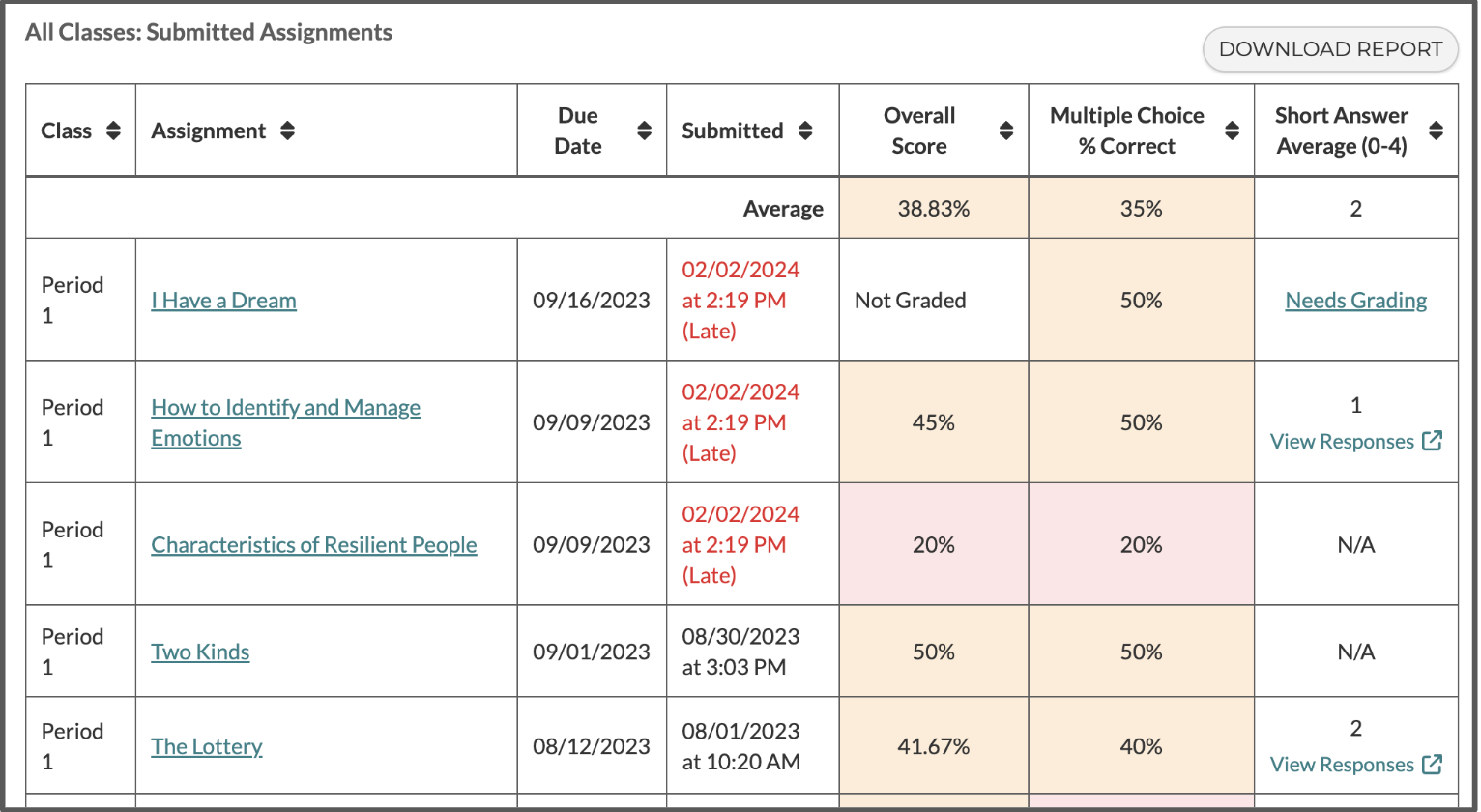
Max’s short answer responses and the feedback he's received are visible by clicking “View Responses” under each short answer score in this table.
When analyzing Max’s work on the assignments he has submitted so far, there are several noticeable patterns that can be analyzed in order to get a fuller picture of his performance.
First, there are trends in Max’s multiple choice and short answer responses and the data they are providing about his comprehension skills. There is also writing feedback that Max's received to assist in measuring his growth over time.
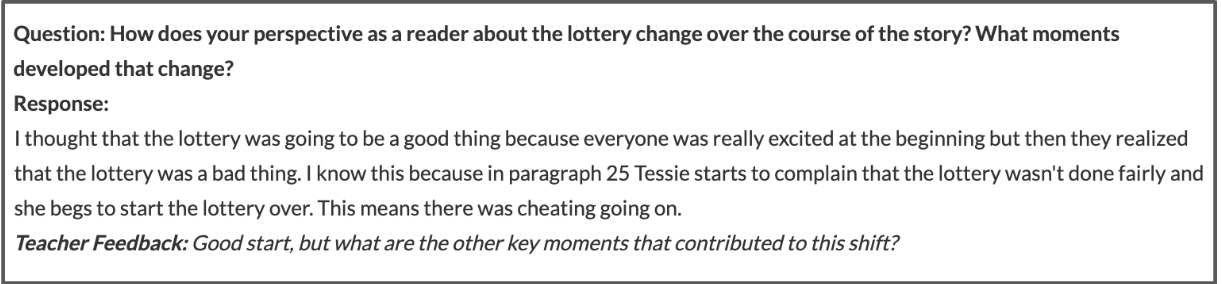
By diving into Max’s assignment-level data, it's possible to think more broadly about building on his strengths and providing her with the targeted support she needs to be successful.
Performance by Standard
After scrolling down to the bottom of the Student Performance page, the “Performance by Standard” section is visible. This helpful feature allows teachers to choose any standard from the dropdown menu to view a table that shows how Max performed on the standard each time it was assigned in a lesson.
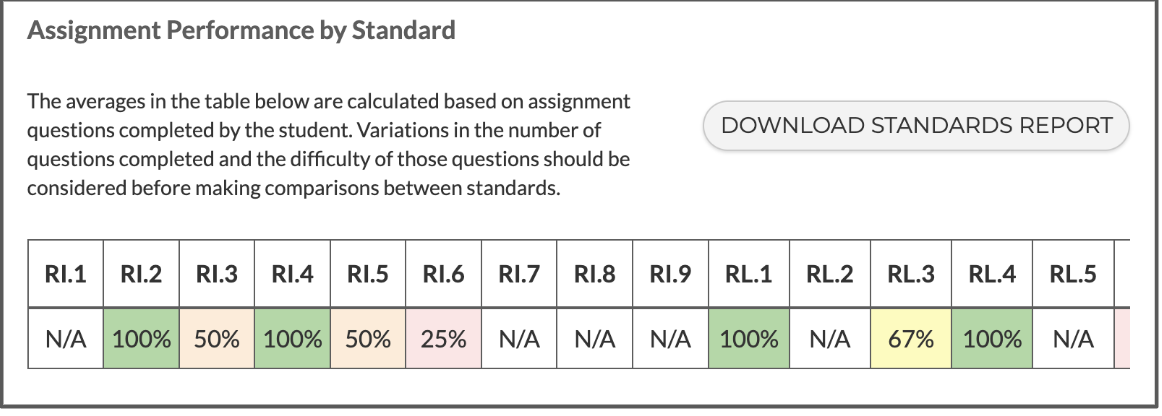
This tool is a great way to understand Max’s progress in terms of grade-level mastery. It's also possible to check his scores on all standards and zoom in on the standards to see where he needs more support. Here are some questions to guide analysis:
- For which standards is Max’s performance on grade level, approaching grade level, or below grade level?
- Are there Target Lessons that could help Max practice the skills he needs assistance with?
- How can Max’s strengths be built upon to support his growth?
When exploring Max’s standard performance with this tool, it is easier to get a fuller picture of his strengths and areas for growth. This data helps in understanding how best to support his progress toward grade-level mastery.
Assessment Series and School Essentials PRO
Schools and districts that purchase School Essentials PRO have access to the Assessment Series, which includes a Pre-, Mid- and Post- Assessment. The Assessment Series is a great option for schools that are looking to closely track students’ reading progress throughout the school year. Each benchmark assessment includes three grade-level reading passages with 25–35 multiple choice questions. They are easy to use and give teachers and administrators immediate access to actionable data.
Teachers at schools or districts utilizing School Essentials PRO and PRO Plus will also see Max’s Pre-, Mid-, and Post-Assessment scores at the top of his Student Performance page. Looking at Max’s assessment and assignment scores together help show how best to support Max in making progress.
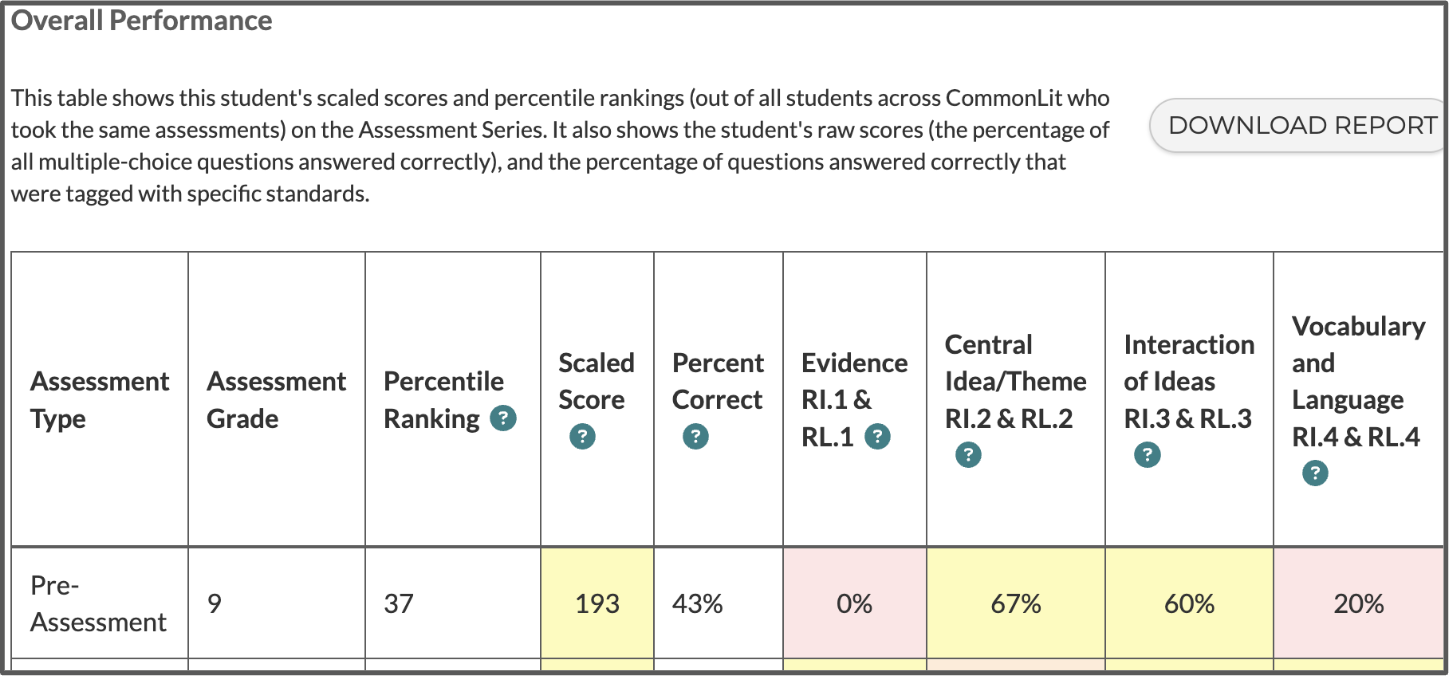
Unit Skills Assessments and School Essentials PRO Plus
A brand new feature this year for schools that have the PRO Plus partnership are the Unit Skills Assessments that align with every unit in the CommonLit 360 curriculum. These flexible formative assessments feature both multiple choice and optional written responses based on texts that align to the focus standards in each unit. This data would give an insight into how Max is learning in real-time as these assessments are standards-aligned and coordinate with the skills being taught in each 360 unit.
Administrator Data Dashboard
With both School Essentials PRO and PRO Plus, administrators are able to closely monitor student usage and achievement. CommonLit’s school- and district-wide data reports make it easy for administrators to track how students are performing on all lessons and assessments and analyze student growth.
Next Steps
If you would like to learn more about CommonLit’s full digital literacy program and data tracking tools, register for one of our upcoming webinars.
Connect with CommonLit to learn more about our tools that assist with data-analysis and help your students increase their learning,