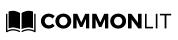CommonLit makes it easy for teachers to share all progress with families. Parents can easily see their child’s incomplete assignments, assignments that haven’t been graded yet, assignments with grades, and overall performance data.
CommonLit partners with thousands of schools across the US and empowers them with easy access to data. When your district partners with CommonLit, all members of the district - from teachers to administrators to families - have a wealth of data at their fingertips. In this blog post, we will highlight a few options for sharing data with families.
How Families Can Access their Student’s Data
If your district allows parents and families to request access to student passwords, we recommend that teachers share students' CommonLit passwords with parents at the beginning of the year.
That way, from Day 1 they are able to see everything their students sees by simply visiting https://www.commonlit.org/en/user/login and inputting their account information.
Once a parent/guardian is logged in to the students’ account, they can see everything students are doing and track their progress.
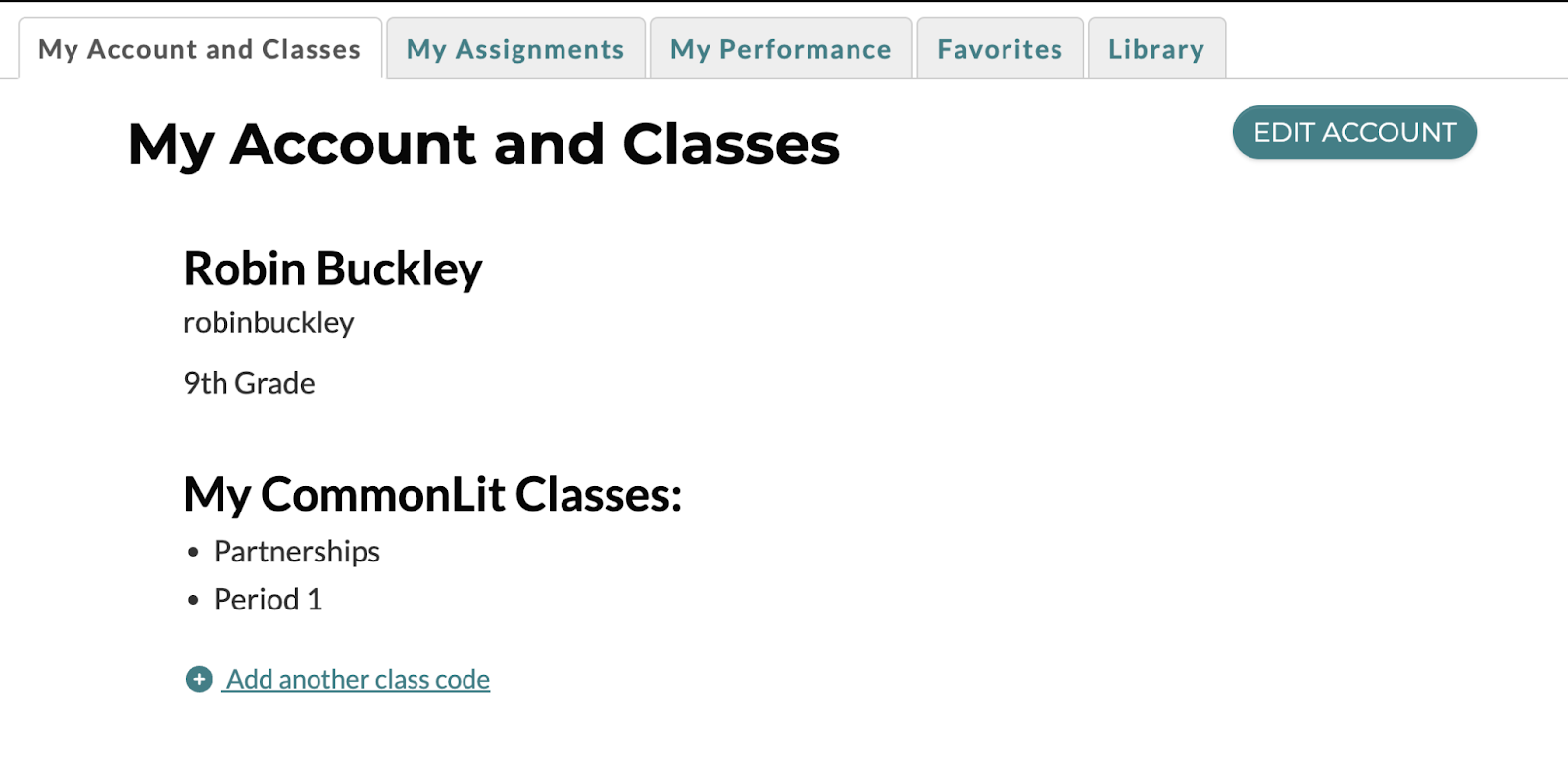
Families will see a few key data points when they visit their student's account:
- Incomplete assignments
- Assignments that haven’t been graded yet by their child's teacher (See below: Image 2)
- Assignments that have been graded
- Overall performance data to track towards goals
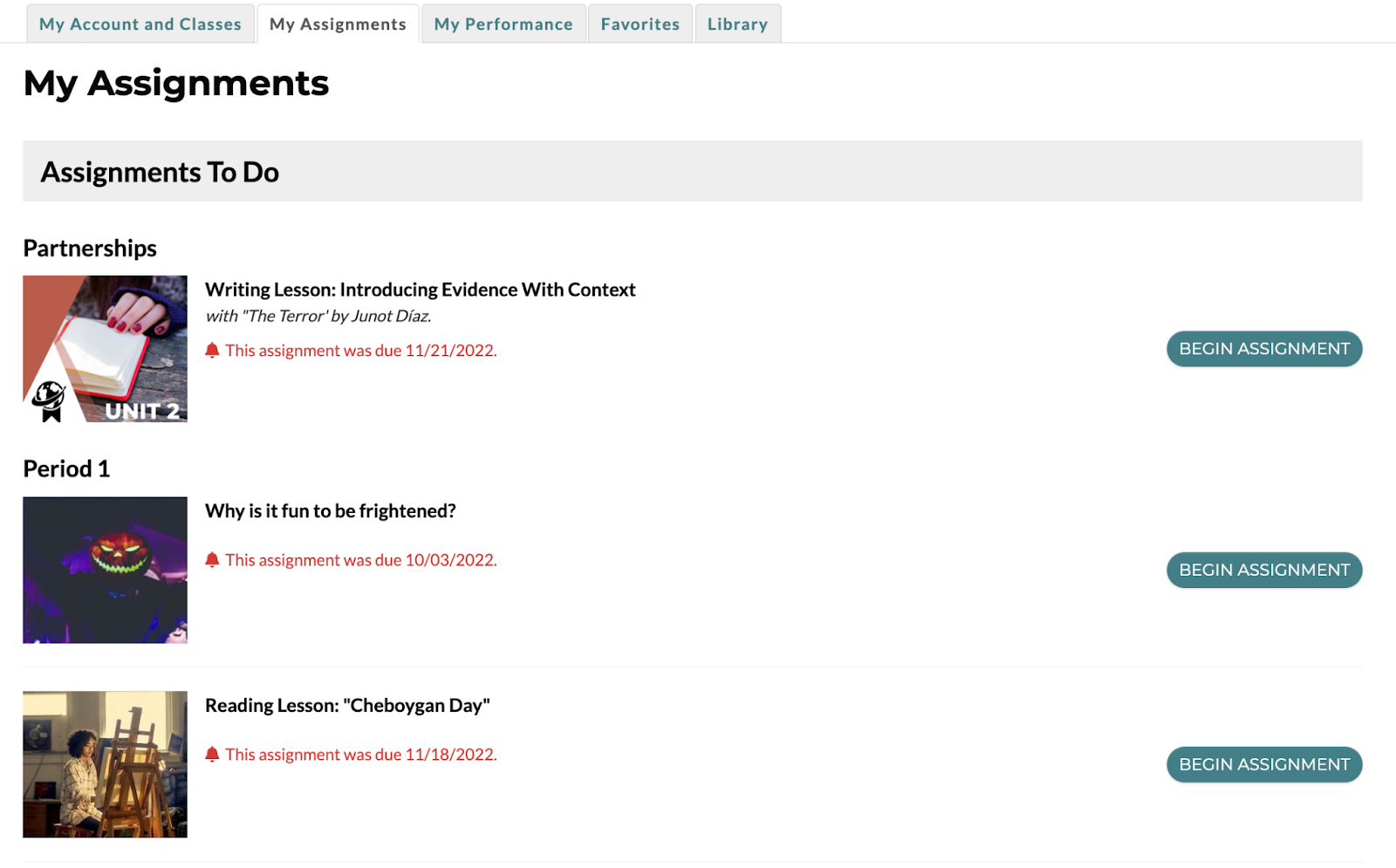
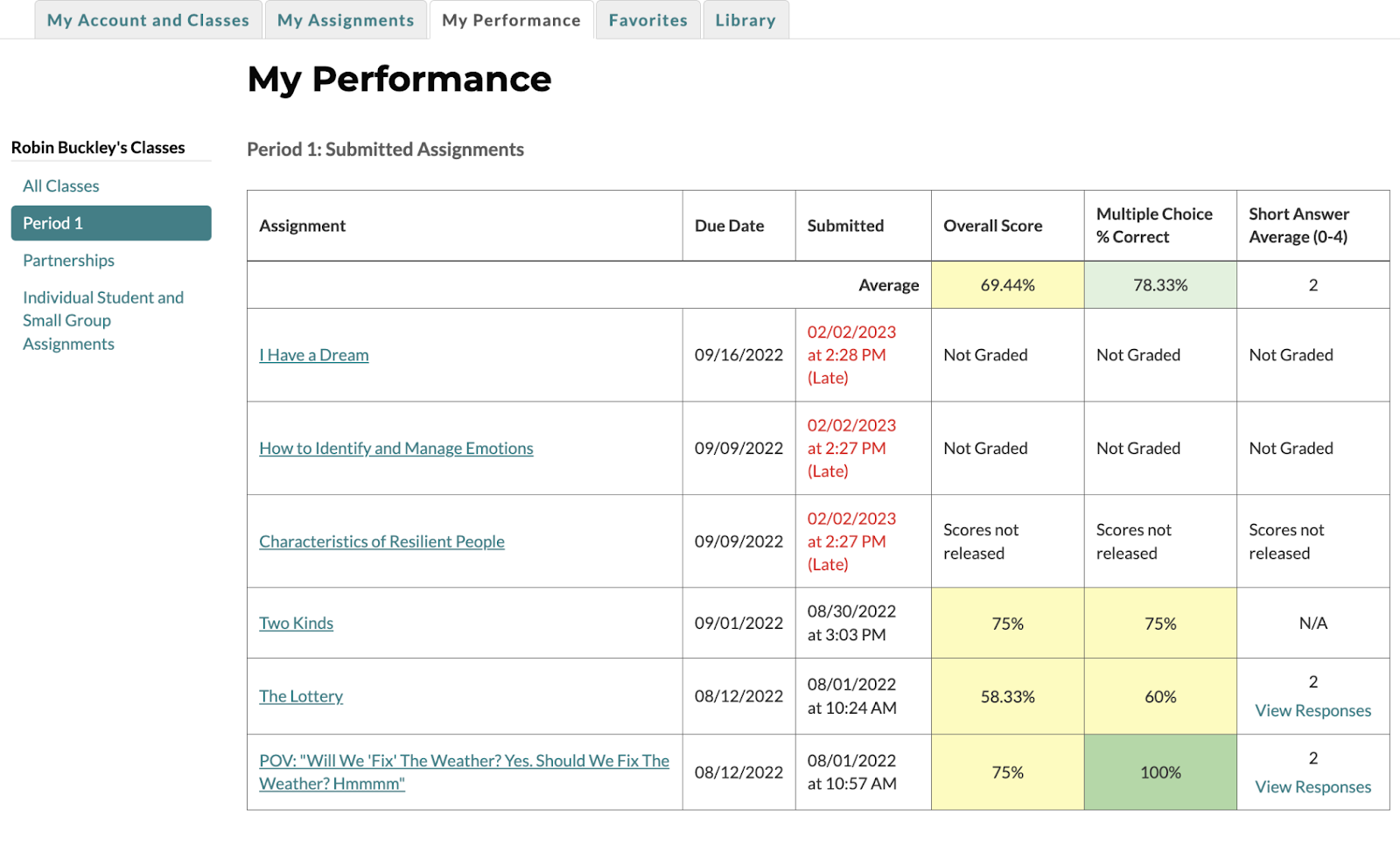
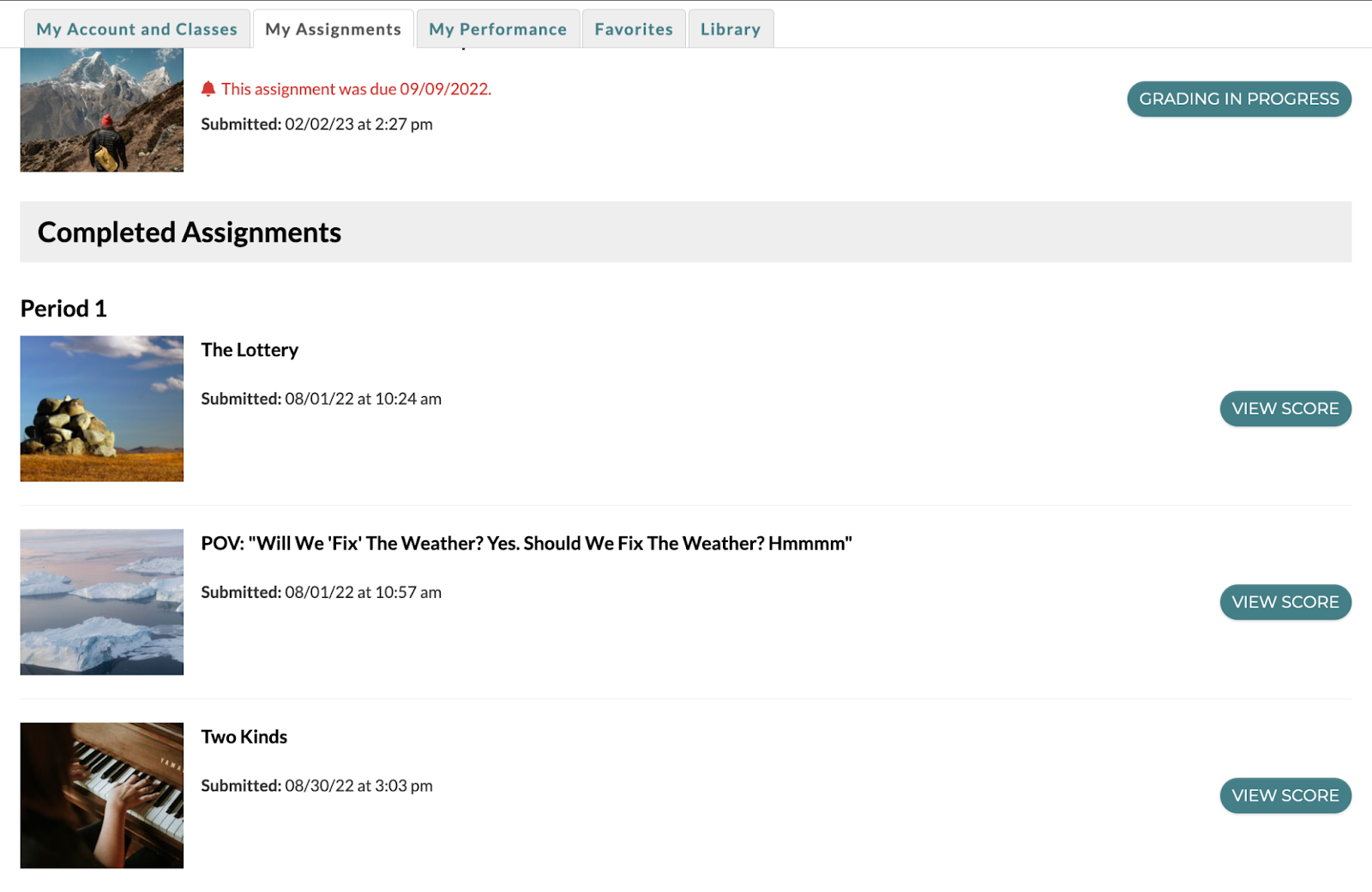

When you partner with CommonLit, your Account Manager will provide helpful tools and resources to ensure teachers, administrators, and families are all on the same page about their access to data.
How Teachers and Administrators Can Easily Share Student Data with Families
We also recommend that teachers download their individual student performance reports every Friday to send home with families. These reports can be emailed, printed out and sent home, or used to upload grades into third party gradebook apps.
These individual student performance reports have up-to-date information about:
- Upcoming assignments
- Incomplete assignments
- Assignments that haven’t been graded yet by their child's teacher
- Assignments that have been graded
- Overall performance data to track towards goals
In order to this, teachers will navigate to the individual students’ performance page.
To begin this easy process, first teachers will go to Manage Classes. Then, teachers will select the correct class class period.
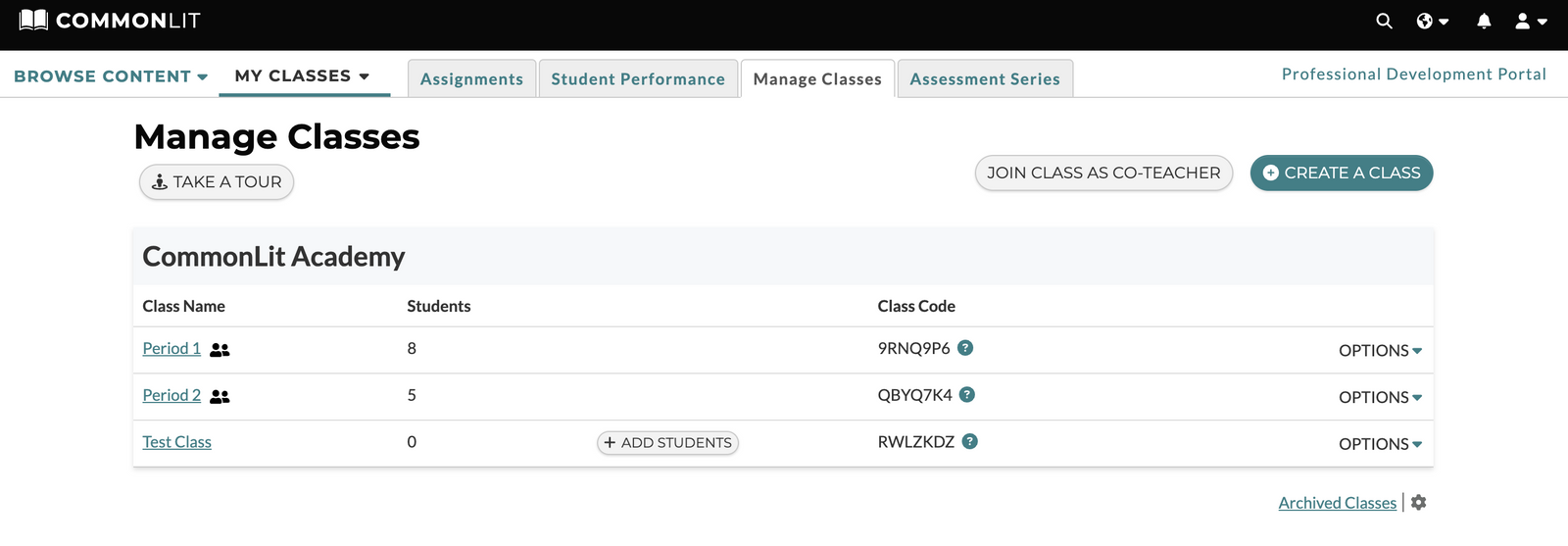
Then, click on View Data for the student you are pulling the report for. In this example, we will click on Robin Buckley.
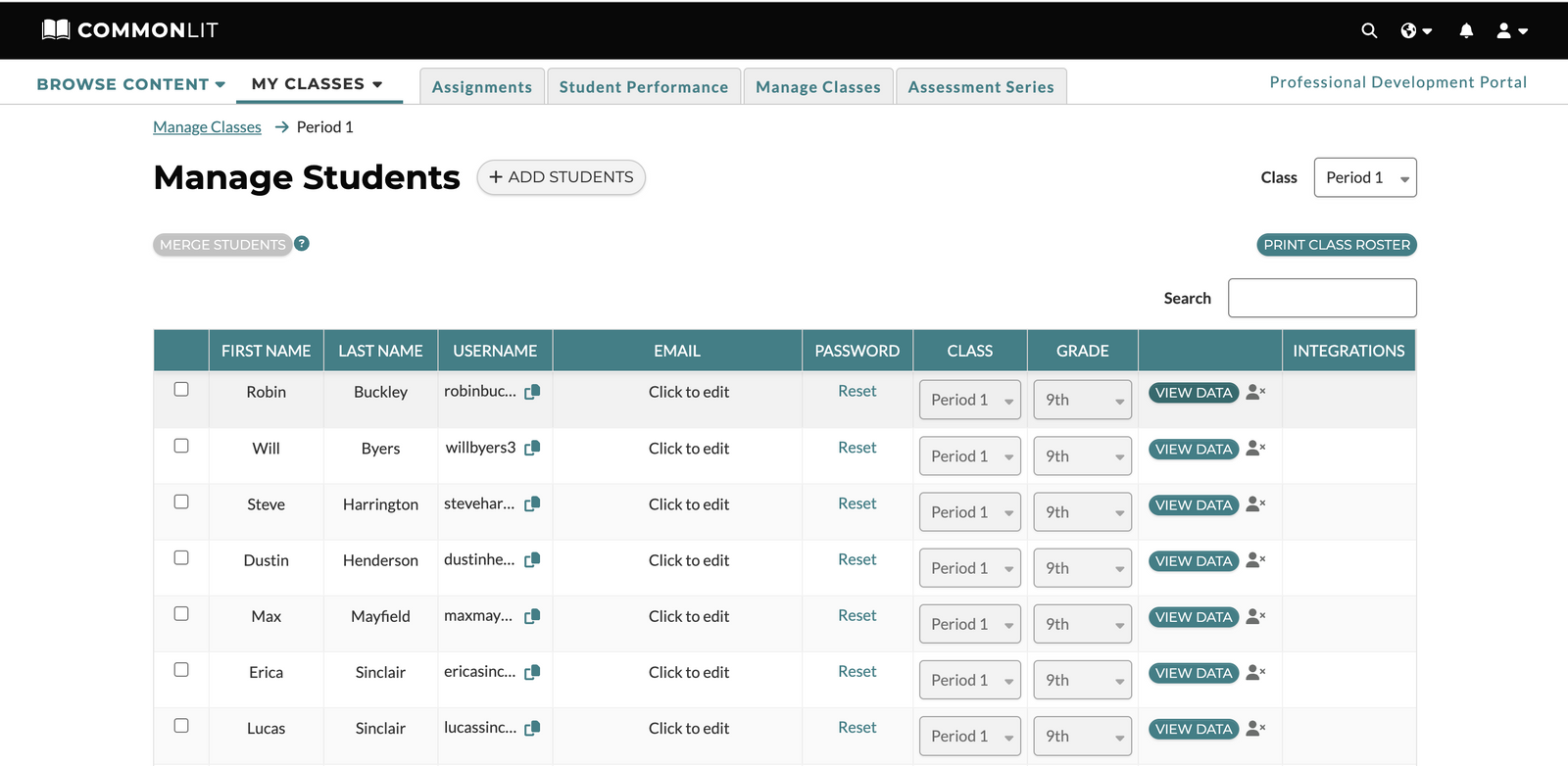
Once teachers select "View Data" they are taken to the individual student performance page. From here, they can easily select "Print Report" at the top of the page. Teachers can also download individual excel spreadsheets.
Teachers can email this report to families, share via third-party classroom app, text message. From this page, teachers can easily download other student reports from their classroom roster.
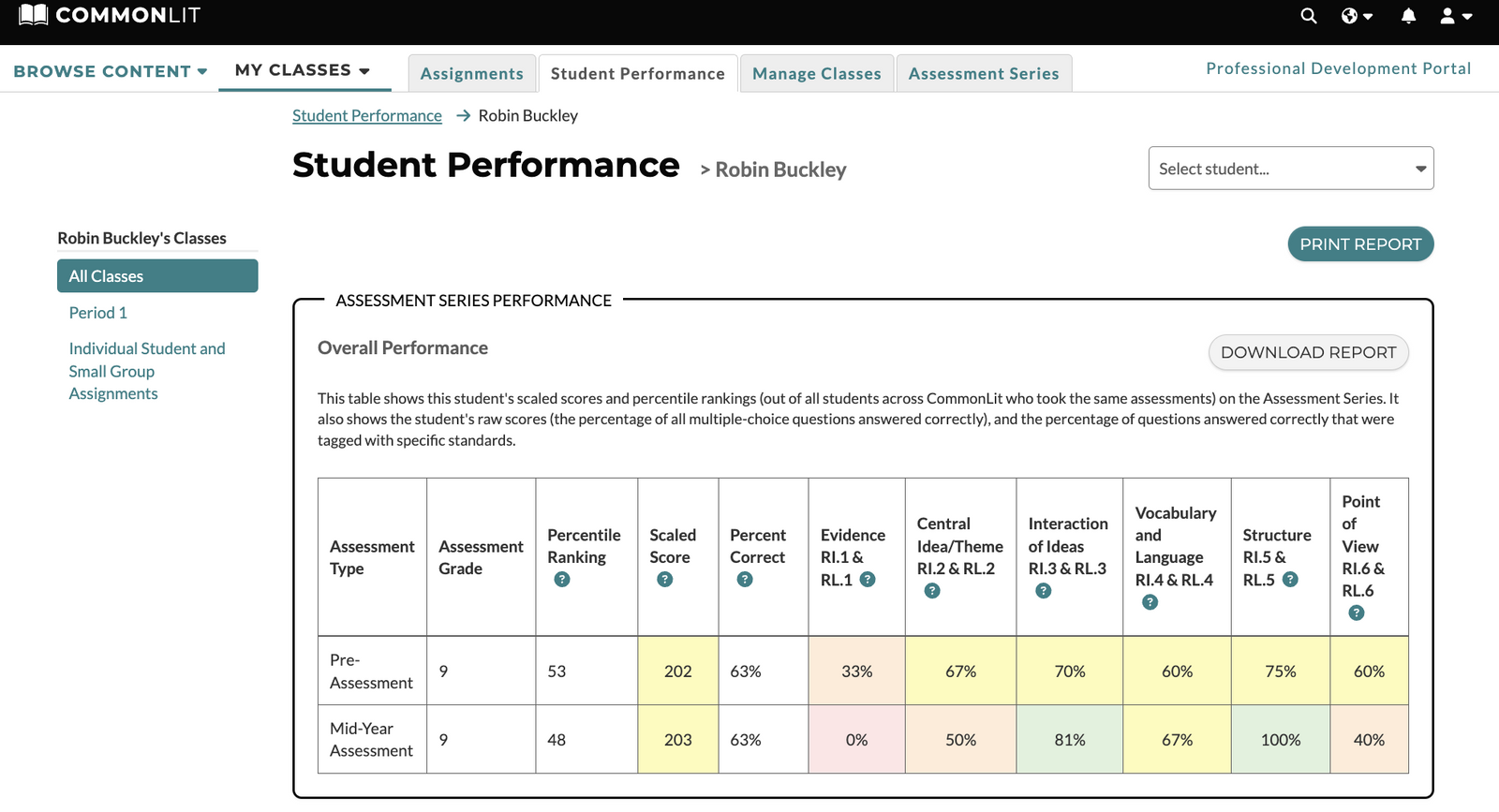
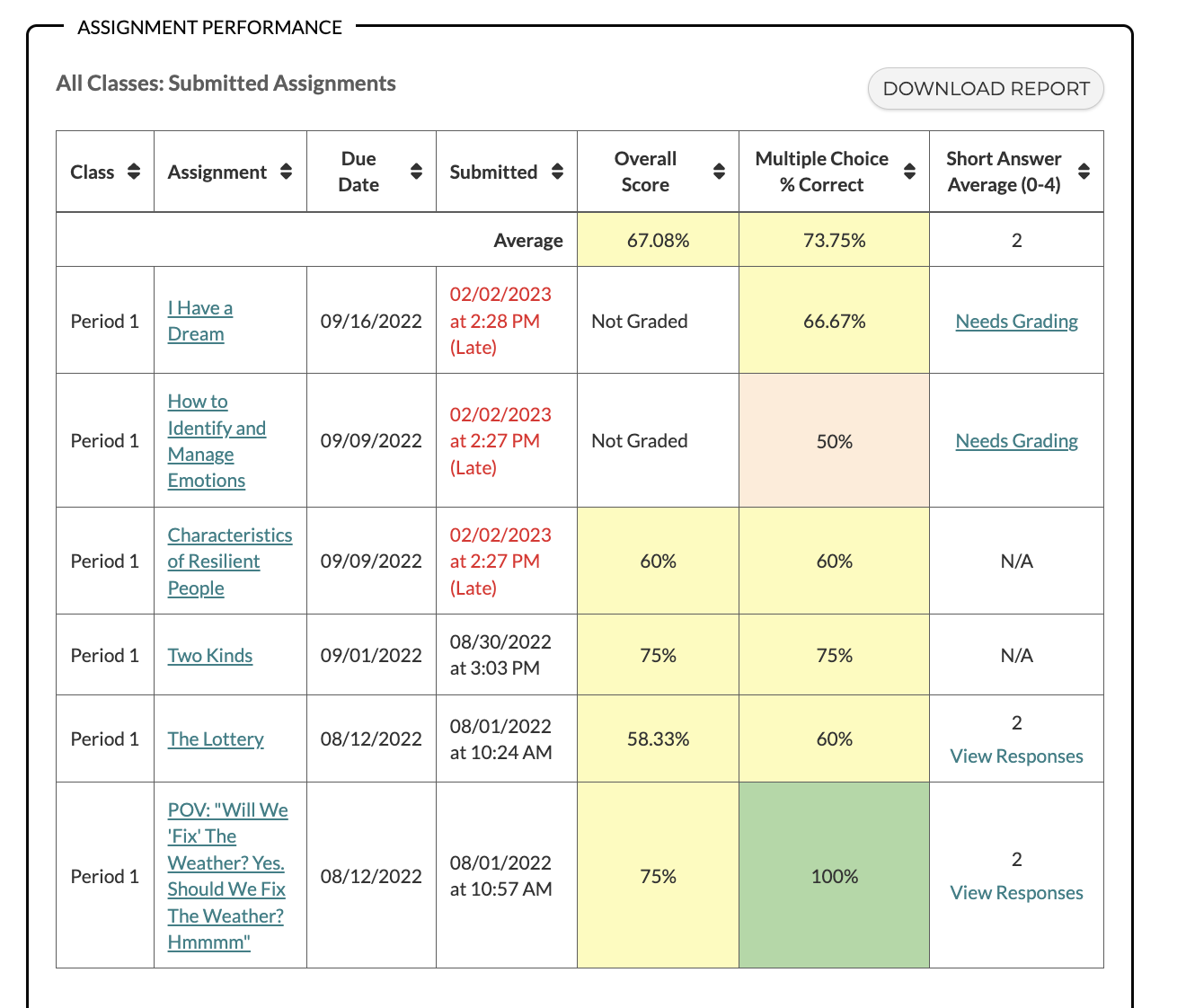
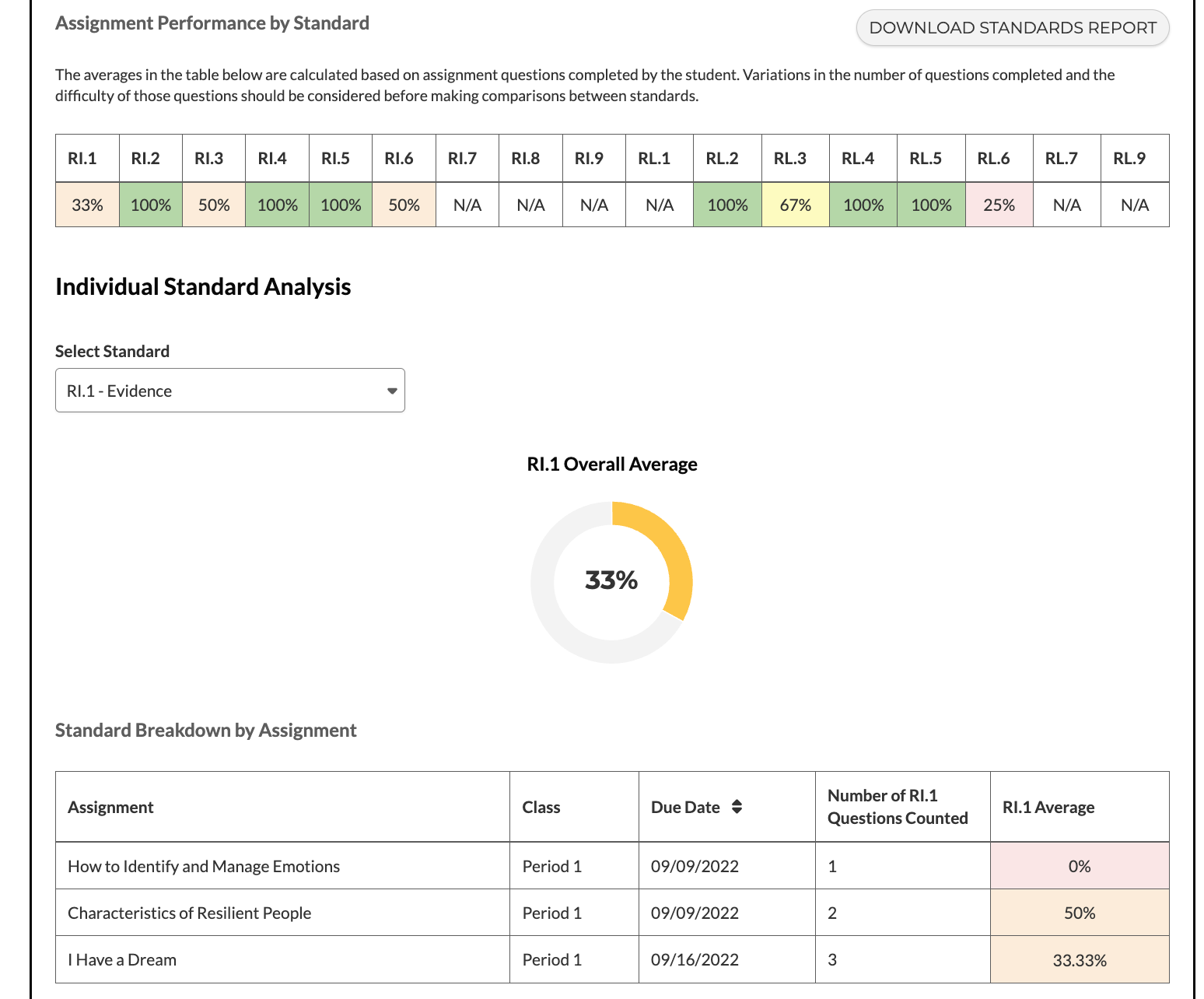
CommonLit's Commitment to Supporting Families
CommonLit is committed to supporting families and teachers. When you partner with CommonLit, your account manager will support teachers and administrators to make the most of our data tools.