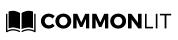The CommonLit team is here to help schools that are coping with closures related to COVID-19. In this blog post, we highlight strategies for using CommonLit digitally with students. CommonLit is 100% free for teachers, students, and parents.
Check out our recent blog posts about digital features to support remote learning and our guide for turning any CommonLit lesson into a video lesson. CommonLit will also be running free webinars on how to get started; sign up here.
Last week, the first American school district closed due to coronavirus. Unfortunately, we anticipate that more districts will follow in the coming weeks.
We are here to support you. If you are a school or district leader, reach out directly to our team at partnerships@commonlit.org. We can provide free virtual training and digital resource packs to support contingency plans.
Below, we have created a set of free resources for schools and families to help ensure that our kids can keep learning at home and stay safe.
1. Mini-Units & Text Sets That Teachers Can Assign
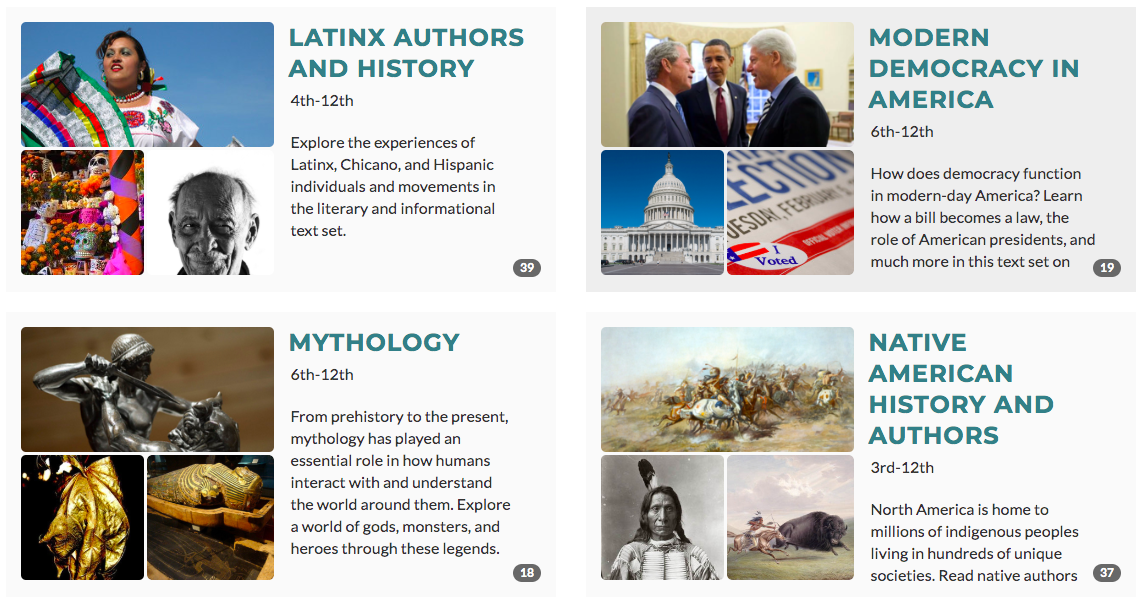
Mini-Units: These short, self-paced thematic units can be completed by students remotely. Each Mini-Unit contains multiple related texts with a short culminating writing exercise. CommonLit has Mini-Units to support grades 5 to 12.
Text Sets: CommonLit’s text sets cover a range of subject matter including historical, cultural, and political topics. They include relevant reading passages from a variety of genres and are great for social studies and STEM teachers, or for building background knowledge in reading classes.
10 Texts for Women’s History Month: March is Women’s History Month. To celebrate the achievements of women of our past and present, CommonLit has curated 10 texts for teachers to assign to their students.
2. Free Parent Accounts

Parents who are at home with their children for prolonged periods can create a free parent account on CommonLit by following the steps below:
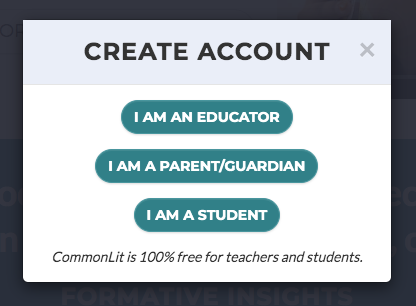
STEP 1: To request a CommonLit Parent Account, please email the CommonLit support team at help@commonlit.org and make sure to include:
- The email address you want to be associated with your parent account.
- A picture of you holding any form of personal ID to confirm that you are over the age of 18. Feel free to redact/hide any personally identifiable information aside from your name and photo when sharing a personal ID.
- The name of the district and school that your child attends.
- Optional: If your student uses CommonLit at school, please provide their teacher’s email. We would like to make an effort to keep teachers in the loop about students who are using CommonLit at home.
STEP 2: After you’ve sent an email, someone from the CommonLit support team will contact you to let you know that your personal email has been approved and you can now create your parent account. We typically respond to requests in just a few hours during the normal business day.
STEP 3: Follow these steps to assign your first CommonLit lesson.
In addition to circulating this blog post, schools can download and distribute this flyer for families who may want to use CommonLit at home.
3. Free Enterprise-Level Google Meet for Schools
Google has announced that it will make its enterprise-level Google Meet available to schools and districts for free through July 1. This free tool can be useful for conducting online classes or holding larger staff meetings. The enterprise level allows for larger meetings (up to 250 participants per call), live streaming (for 100,000 viewers), and the ability to record meetings and save them to Google Drive.
Questions or comments? Our team is on standby to support school and district leaders who are creating school closure plans. Email partnerships@commonlit.org for more information about free CommonLit resources for COVID-19.