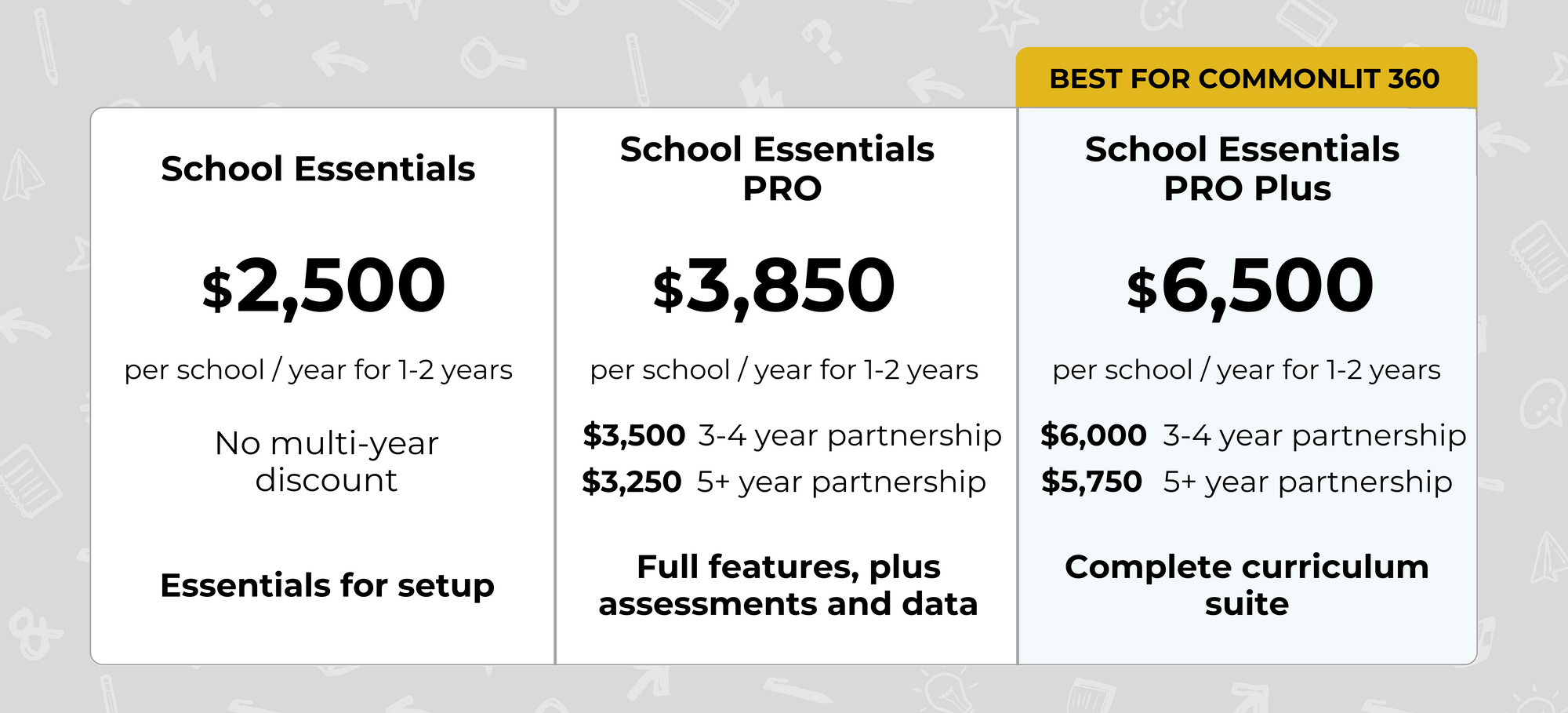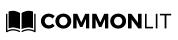 Best Practices
Strategically Utilizing CommonLit Lessons to Track Meaningful Data as a Team
Best Practices
Strategically Utilizing CommonLit Lessons to Track Meaningful Data as a Team
Embed CommonLit’s lessons into your district’s curriculum to facilitate data driven instruction & progress monitoring.
Schools and district administrators are constantly bombarded with data. With many teachers assigning different types of reading lessons from many different digital literacy programs, it can be a real challenge for administrators to break through the noise and draw firm conclusions about student achievement.
At CommonLit, we’re fixing this problem. When schools or districts purchase CommonLit School Essentials PRO, they’ll have access to CommonLit’s Assessment Series, a series of three benchmark assessments that make it easy for administrators to track reading comprehension throughout the academic year. Administrators will also have access to lesson-level dashboards that show how students across the school or district performed on the same lesson. This means that administrators can now easily measure student performance on CommonLit’s comprehension questions across classrooms.
In this blog post, we’ll highlight some of our favorite strategies that’ll make it easy for your team to collect and analyze data from across your school or district.
How Lesson-View Works
Let’s start off by showing how this feature works!
After you log into your CommonLit administrator account, you’ll be able to see which lessons have been digitally assigned to students in your school or district. To learn more about how students performed on a particular lesson, just click on any lesson listed in the chart.
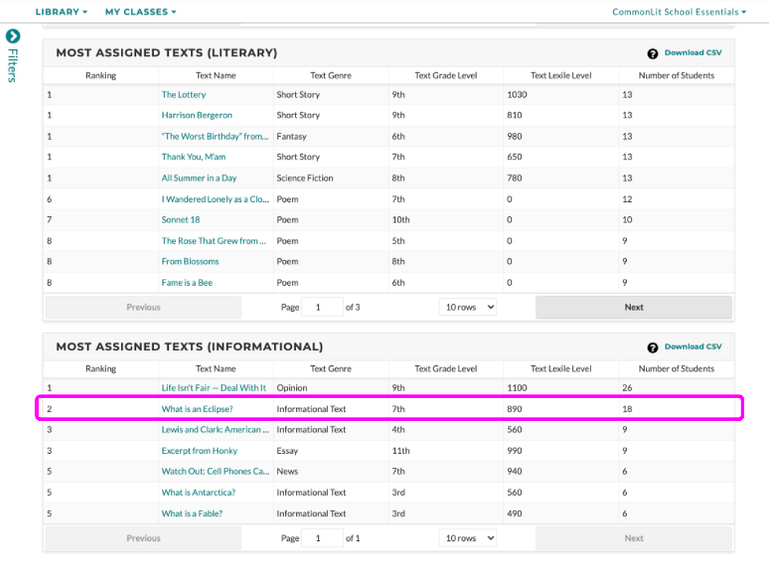
For now, we’ll look more closely at how students performed on the informational text “What is an Eclipse?”, so I’ll click on that text in the chart above. This series of charts (below) provides me with easy-to-digest data; I can quickly see how students have performed in this lesson, and how students across the school have performed on other literary texts.
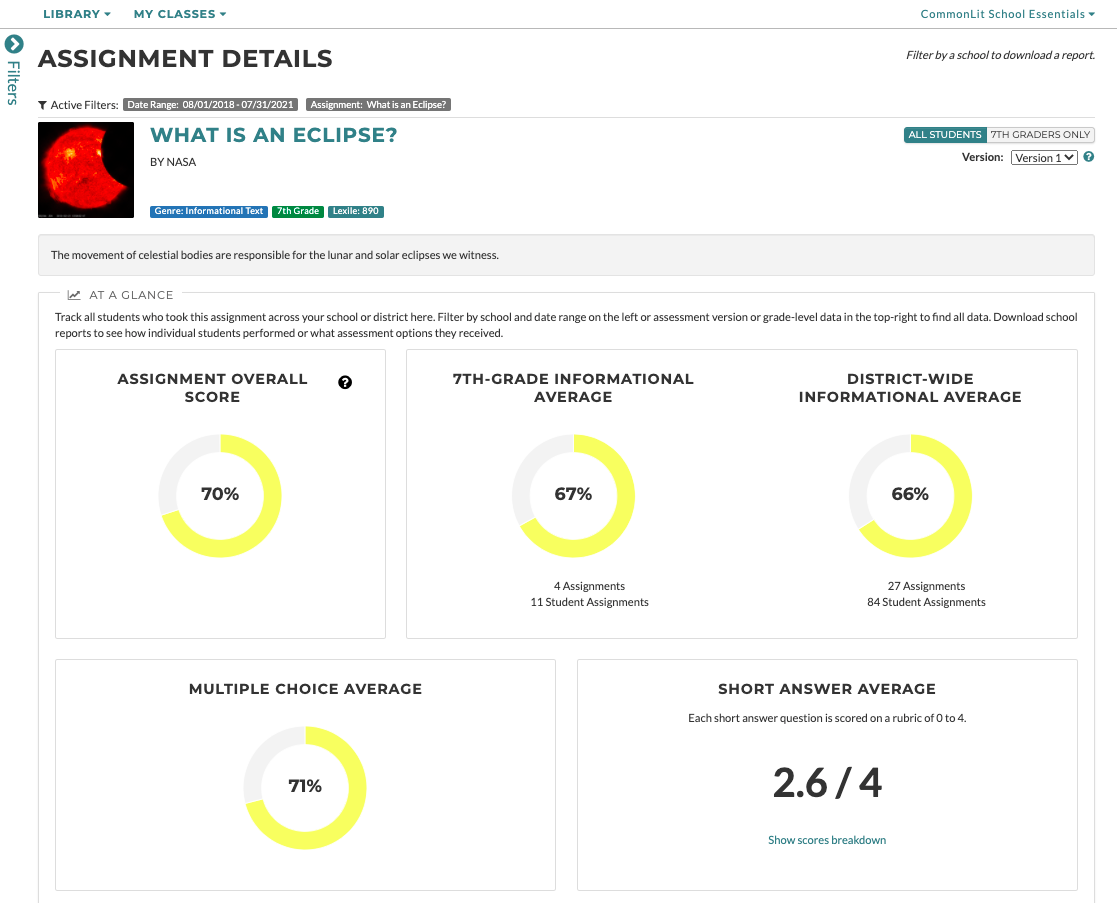
For much more granular data, I can download a CSV report that includes detailed individual student data, performance by question, and standards-based data. With this color-coded report, you can quickly see which classes and students are demonstrating proficiency.
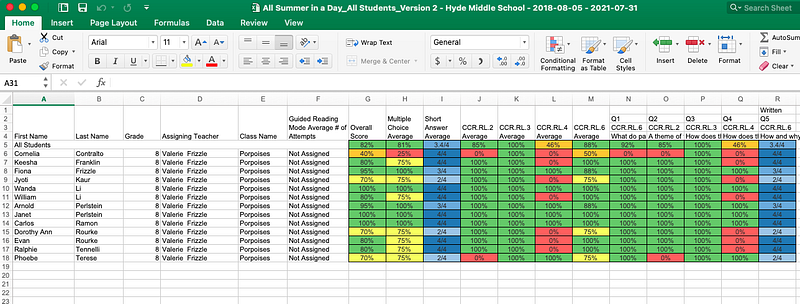
Now that we know what’s included in these data reports, let’s talk about some tips for leveraging the data.
Strategy #1: Use CommonLit As a Unit Assessment
Let’s pretend that your 7th grade class has an upcoming poetry unit. Throughout the unit, teachers across the team are given the flexibility to use different poems and implement different instructional strategies. But, at the end of the unit, your team wants to evaluate how well all students — across all classes — can analyze grade-level poetry. As an administrator, you can work with your team to choose one or two poems from CommonLit’s digital library that can be used as part of an end-of-unit assessment.
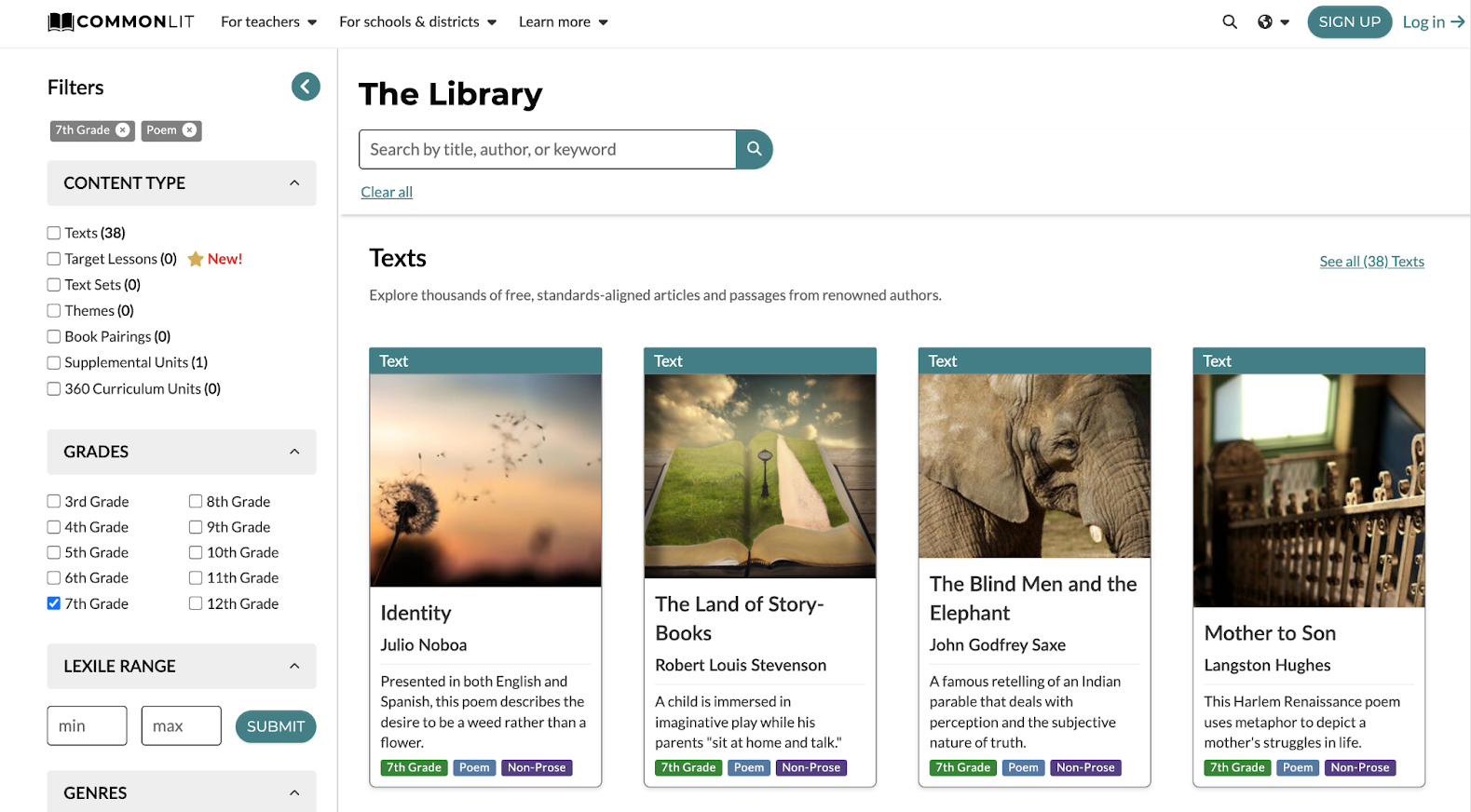
After students complete these poetry lessons, you and your team will have clear data to review. You’ll be able to see how all students — from all classes — performed on texts that are very similar to the ones they read throughout the unit. With this data, you can quickly identify struggling readers who need additional support. You can also track proficient readers who are bolstering their reading comprehension skills.
Strategy #2: Using CommonLit for Formative Data Collection Throughout a Unit
Let’s take a look at a different strategy now. Suppose all of your students read To Kill a Mockingbird in 8th grade. While teachers at your school use many different instructional strategies to teach the novel effectively, as the administrator, you want to ensure that all teachers are focusing on standards-based instruction and are collecting meaningful data throughout the unit. In order to achieve those goals, you work with teachers to ensure that they use at least three supplemental texts recommended in CommonLit’s book pairings for To Kill a Mockingbird.
By the end of the unit, students will be able to gain exposure to multiple texts, from different genres, that cover a range of standards. As an administrator, you’ll be able to track data on common assignments from across the team.
Next Steps
This blog post covers just a few of our favorite strategies for data tracking across a school or district. CommonLit’s digital lessons and assessments are flexibly designed to support any team’s needs.
If you would like to learn more about the CommonLit School Essentials PRO package and how we make it easy for administrators to seamlessly track data from across their school or district, email partnerships@commonlit.org. We’re looking forward to working with your team!